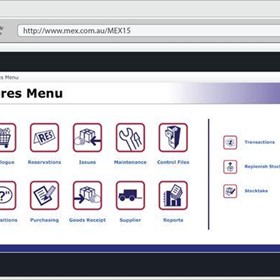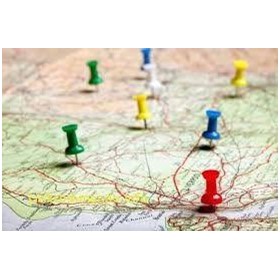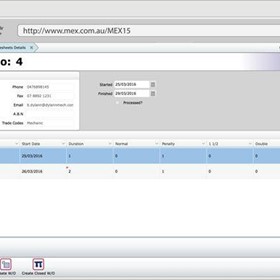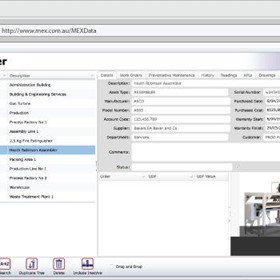- Suppliers
- New to HospitalityHub? Book a Demo
- Advertise with us
- Login
- Email Marketing
- Buyers
- Get Quotes
- Articles & Ideas
- Login
- Subscribe to newsletter
- My Details
- Get Quotes
- Bakery & Dough Processing Equipment
- Bar Equipment & Barware
- Bathroom Fixtures & Accessories
- Chocolate Making Machinery
- Cleaning, Laundry & Housekeeping
- Commercial Coffee Equipment
- Commercial Cooktops
- Commercial Fridges & Freezers
- Commercial Fryers
- Commercial Kitchen Equipment
- Commercial Ovens
- Dish, Utensil & Glass Washing
- Entertainment & Outdoor
- Food Packaging & Ingredients
- Food Preparation Equipment
- Furniture & Fixtures
- Industrial Fans & Ventilation
- Material Handling Equipment
- Pizza & Pasta Making Equipment
- Point of Sale, AV & Technology
- Get Quotes
- Bakery & Dough Processing Equipment
- Bar Equipment & Barware
- Bathroom Fixtures & Accessories
- Chocolate Making Machinery
- Cleaning, Laundry & Housekeeping
- Commercial Coffee Equipment
- Commercial Cooktops
- Commercial Fridges & Freezers
- Commercial Fryers
- Commercial Kitchen Equipment
- Commercial Ovens
- Dish, Utensil & Glass Washing
- Entertainment & Outdoor
- Food Packaging & Ingredients
- Food Preparation Equipment
- Furniture & Fixtures
- Industrial Fans & Ventilation
- Material Handling Equipment
- Pizza & Pasta Making Equipment
- Point of Sale, AV & Technology
Trusted by 220,000 Australian hospitality buyers
Buyers
- Discover products & solutions
- Login
- Subscribe To Newsletter
- Browse All Products
- Read Articles
Suppliers
Advertise
- Promote your products & solutions
- New to HospitalityHub? Book a Demo
- Login / Forgot Password
- Advertise Your Products
- Success Stories
- Email Marketing
Trusted by 220,000 Australian hospitality buyers